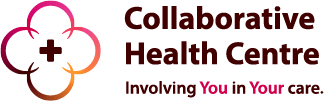Virtual Care Appointments
A virtual care video appointment is a meeting with a member of your health care team that is done using a computer, tablet, or smartphone. You can have this appointment in the comfort of your own home, or a location of your choosing using an internet connection.
St. Mary’s General and Grand River hospitals have partnered to offer virtual care video appointments using Cisco WebEx.
Virtual care cannot replace the need for a physical examination. Urgent care should be in-person, or at an Emergency Department.
Have an upcoming virtual care appointment? Scroll to the bottom of this page for additional resources.
How do I book a virtual care appointment?
Your health care team will help you decide if a virtual care appointment is right for you. This will depend on a number of factors, including your care needs, the technology you have, and whether a physical exam is required. While some appointments can be virtual, other times appointments must be done in person. Additionally, not all clinics are currently offering virtual appointments.
Is a virtual appointment secure?
We work hard to ensure your virtual care appointment and personal health information is kept private and confidential. However, no digital communication is completely secure and there are risks. Before setting up an appointment for a virtual care appointment, we will review the risks and benefits with you and ask for your consent to participate.
Can I decline a virtual appointment?
We will always ask for your consent to participate in a virtual care appointment, and you can decline at any time by contacting the clinic via phone.
If you change your mind and would like to switch to an in-person appointment, please call your clinic. It is important to know that changing from a virtual visit to an in-person visit may result in a longer wait time.
What is a virtual care video appointment?
A virtual care video appointment is a meeting with a member of your health care team
that is done using a computer, tablet, or smartphone. You can have this appointment in
the comfort of your own home, or a location of your choosing using an internet
connection.
What happens during a virtual visit?
Your healthcare team talks to you about your current health status, any symptoms you
are experiencing and your needs. If your care team feels that an in-person visit is
needed they will discuss options and next steps with you.
Will my family physician receive a record of my virtual visit?
Yes, your family physician will receive a copy of the summary of your appointment. If
you are enrolled in the My Connected Care patient portal, you may also be able to see a
note online that summarizes your visit.
Can I still meet with my health care provider in person?
Yes, we will ask for your preference at the time of scheduling the appointment. If you
book a virtual appointment and change your mind, you can decline a virtual care
appointment at any time by contacting the clinic by phone. Please note that a change in
appointment type from virtual to in-person may result in a longer wait time for the
appointment.
Will my virtual care appointment take a long time?
They usually take the same time as an in-person appointment.
Preparation
If I agree to a virtual care video appointment, what happens next?
When we have confirmed that a virtual care appointment is right for you, we will work
with you to schedule the appointment and you will be asked to provide or verify your
email address. We will send you an email, with information about your upcoming
appointment.
Then, 48 hours before your appointment time, you will receive a second email
containing a “Join meeting” link, which will allow you to connect with your provider at the
scheduled time.
I would like a friend or family member to join the appointment. Is that okay?
Yes, when you receive the virtual care appointment email, at your discretion, you are
able to share the link with anyone else you would like to attend the appointment.
During the call, your provider will confirm that you give consent for them to be present.
How do I prepare for a virtual visit?
You will need a computer, mobile phone or tablet that has a camera, microphone and
speakers. Please use Google Chrome, Microsoft Edge or Safari internet browsers.
We recommend that you test your device before your appointment by clicking this link:
https://www.webex.com/test-meeting.html
Before joining your appointment, we recommend gathering the following:
- Your heath card
- Your glasses and hearing aids if you use them
- A list of all the medications you are currently taking
- Pen and paper
Do I need to have OHIP coverage to make an appointment?
Virtual care appointments are covered by the Ontario Health Insurance Plan (OHIP).
Similar to other types of health care appointments, you will need to provide this
insurance information when making your appointment.
Privacy
What are the risks of a virtual care video appointment?
We work hard to ensure your virtual care appointment and personal health
information is kept private and confidential. However, no digital communication is
completely secure, and there are risks:
- Third parties may intercept and access electronic communications.
- Your information may be stored or accessed outside of Canada. For example, some email services like Gmail or Hotmail may store emails on servers outside of Canada.
- Organizations may have to share information where required by law or under court order.
- If other people use your device or email account, they could view, change, or delete your information.
- If your device has a virus or malware, your information may not be secure.
- Emails can be sent to the wrong email address. We will make efforts to confirm the correct email address is on file for you.
How do I provide consent?
When scheduling the appointment, and at the start of the appointment, we will ask for
your consent and whether you have any concerns with proceeding.
During the virtual care appointment are able to withdraw your consent and stop the
appointment at any time. Your provider and clinic will work with you to determine the
type of appointment that will work best for you. If an in-person appointment will work
best for you, this may be booked for a future date.
Technology
What technology do I need for a virtual care video appointment?
For a virtual care appointment, you will need the following:
- A computer, laptop or other mobile device that can connect to the internet
- A stable internet connection with access to Google Chrome or Safari browser
- A microphone and speakers
- A webcam. Please note that your device may have a built in webcam.
- A private space, where others cannot hear you
- An email address
Can I test out my technology ahead of time?
We recommend you test your device before your appointment by clicking this link:
https://www.webex.com/test-meeting.html
Will my virtual care appointment be recorded? Can I record my virtual care
appointment?
No recording of the session is permitted.
What should I do if I am having technical difficulties connecting to my appointment at the scheduled appointment time?
If you are having connectivity/video quality issues, or if you have questions about how to
prepare for or connect to your appointment, please visit:
https://help.webex.com/en-US/article/nrbgeodb/Join-a-Webex-Meeting
If you are still having difficulties connecting, or questions about your health, please
contact your clinic by phone.
Questions
If you have concerns about any information and/or links being emailed to you, you can contact the clinic by telephone to confirm that this information has in fact come from the clinic.
Please call your clinic if you have any questions about your virtual care appointment.